Flutter - Build apps for any screen
Flutter transforms the entire app development process. Build, test, and deploy beautiful mobile, web, desktop, and embedded apps from a single codebase.
flutter.dev

플루터로 간단한 앱을 만들어보자.
flutter는 구글에서 만든 멀티플랫폼 랭귀지다.
하나의 프로그램으로 ios든 android든 모든 앱이 제작가능하단 말씀..
https://docs.flutter.dev/get-started/install
Install
Install Flutter and get started. Downloads available for Windows, macOS, Linux, and ChromeOS operating systems.
docs.flutter.dev
바로 인스톨부터
최소 환경요건부터 확인하고
System requirements
To install and run Flutter, your development environment must meet these minimum requirements:
Operating Systems: macOS, version 10.14 (Mojave) or later.Disk Space: 2.8 GB (does not include disk space for IDE/tools).Tools: Flutter uses git for installation and upgrade. We recommend installing Xcode, which includes git, but you can also install git separately.
silicon mac에 경우 아래와 같이 소프트웨어 업데이트를 해줘야 한단다.
$ sudo softwareupdate --install-rosetta --agree-to-license
그리곤 flutter sdk를 다운받자
down 후에
cd ~/development 없으면 만들고
unzip ~/Downloads/flutter_macos_arm64_3.10.6-stable.zip 압축해제
export PATH="$PATH:`pwd`/flutter/bin" path 등록
flutter doctor
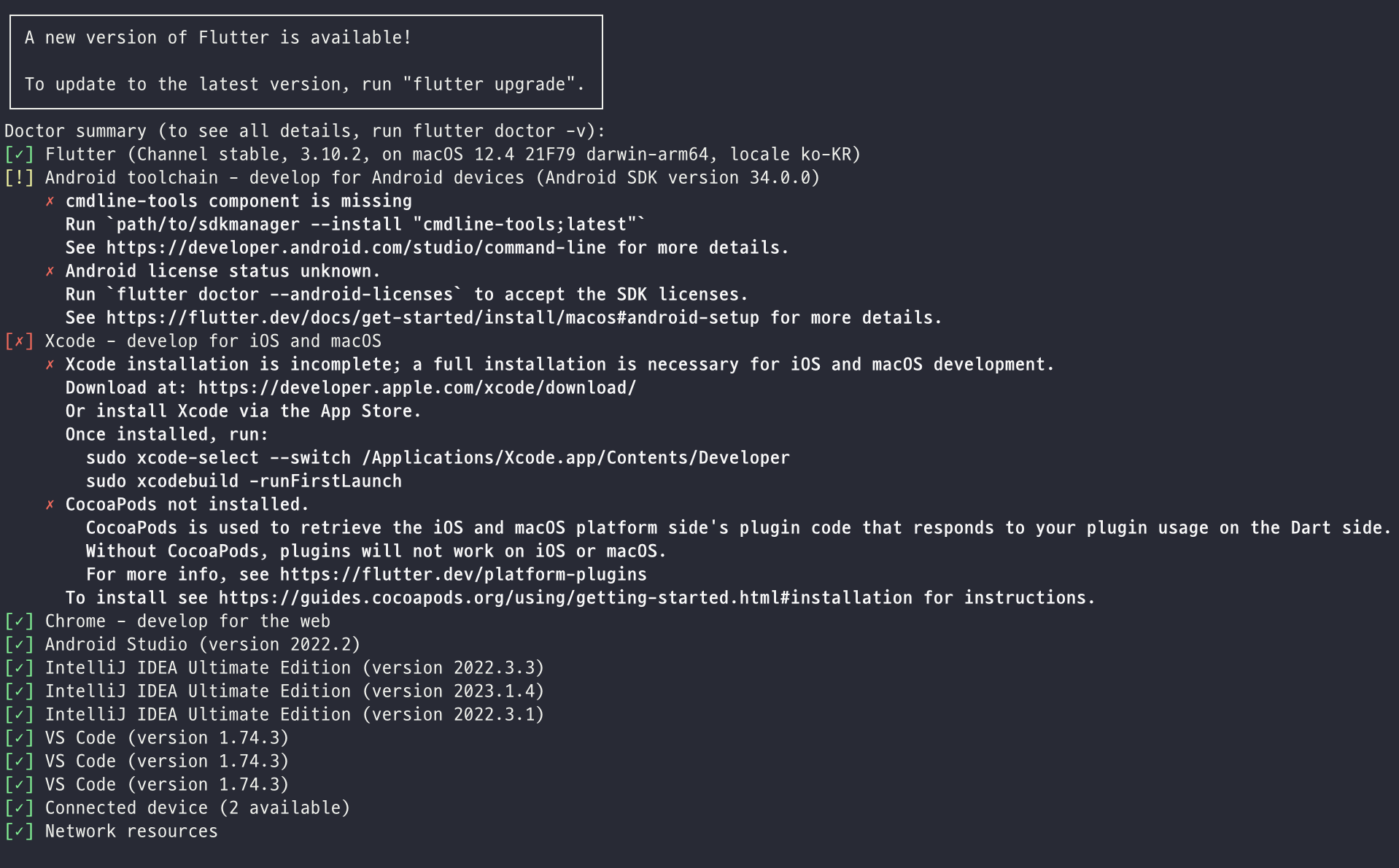
필요로 하는것들 설치해주자
cocoapods도 설치하라고 해서..
sudo gem install cocoapods
설치후 path 등록
export GEM_HOME=$HOME/.gem
export PATH=$GEM_HOME/bin:$PATH

이것저것 시키는대로 모든 조건을 완료하고~ 다음 에디터 셋업을 해보자...
'Programming > Flutter' 카테고리의 다른 글
| [flutter] 프로젝트 생성 & HELLO WORLD (0) | 2023.08.07 |
|---|---|
| Flutter] No valid code signing certificates were found (0) | 2020.01.29 |

