IDE는 VSCode를 사용하며 Node.js가 설치되어 있어야 합니다.
# 디렉토리 생성
mkdir typescript-study
cd typescript-study
# npm v프로젝트 초기화
npm init
...
#TSC, TSLint, NodeJs용 타입 설치
npm install --save-dev typescript tslint @types/node
# tsconfig.json 생성
touch tsconfig.json (IDE에서 파일을 직접 생성해도 된다)
{
"compilerOptions": {
"lib": ["ES2015"], // 실행환경에 이용할수 있다고 가정하는 API
"module": "commonjs", // TSC가 컴파일할 대상 모듈 시스템
"outDir": "dist", // 컴파일 결과물을 저장할 디렉토리
"sourceMap": true, // 소스맵 제공여부
"strict": true, // 유효하지 않은 코드를 확인할떄 가능한 한 엄격하게 검사
"target": "es2015"
},
"include": [ // TSC가 파일을 찾을 디렉토리
"src"
]
}
# tslint.json 파일 생성
*TBU* *(lint란?, trailling-comma란?)
{
"defaultSeverity": "error",
"extends": [
"tslint:recommended"
],
"jsRules": {},
"rules": {
"semicolon": false,
"trailing-comma": false
},
"rulesDirectory": []
}
# index.ts 파일 생성 (src/디렉토리)
console.log('Hello Typescript!')
# TSC 컴파일
./node_modules/.bin/tsc
컴파일후에 디렉토리 구조

# 코드 실행
node ./dist/index.js
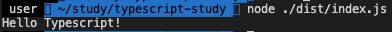
준비끝!
'Programming > Typescript' 카테고리의 다른 글
| [Typescript/3Day] 함수 (1) (0) | 2021.02.23 |
|---|---|
| [Typescript/2Day] Types (0) | 2021.02.22 |

